Checking the Ecosystem for Behaviors
This option allows you to check the ecosystem status before running behaviors:
- On the Command 360 Utilities main screen, select Change Behavior Ecosystem Check.
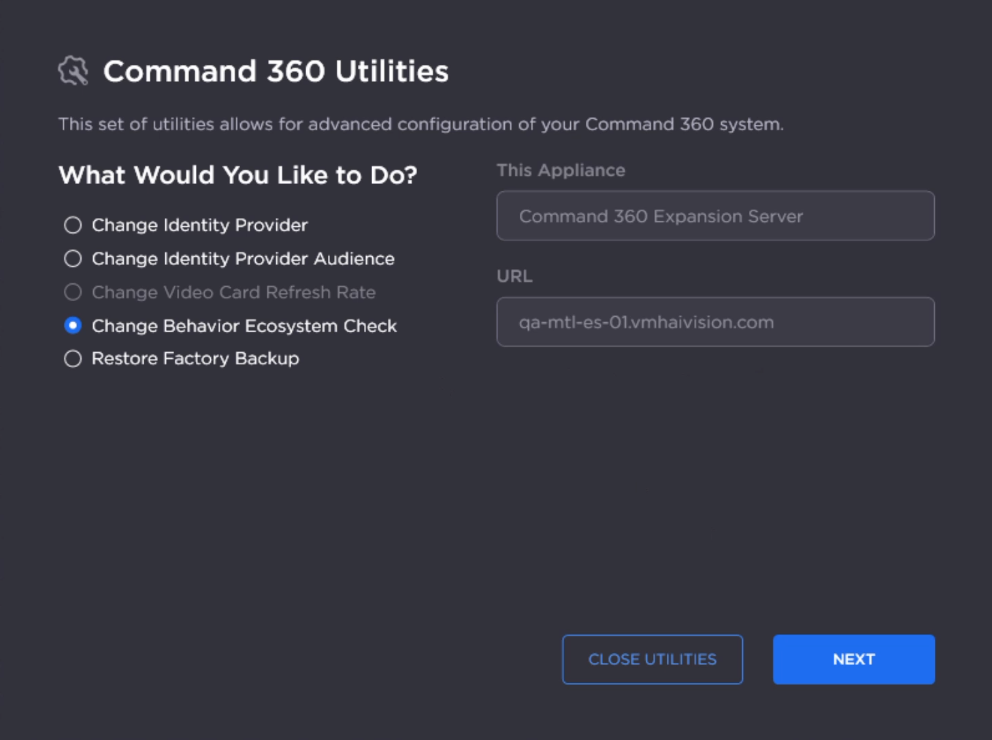
- Click Next.
- Under "Perform Ecosystem Check for Behaviors?" select Yes.
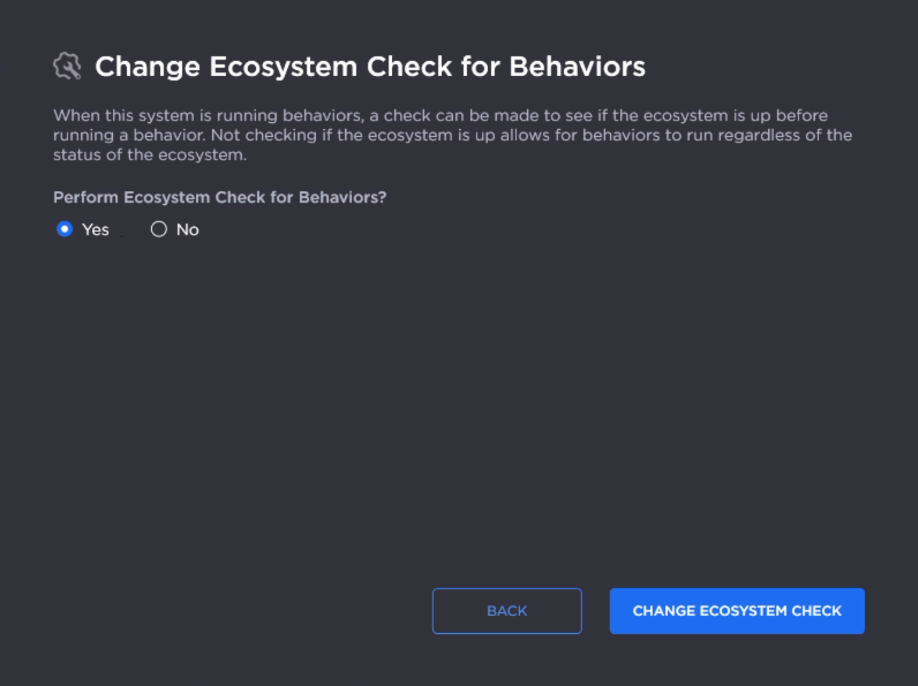
- Click Change Ecosystem Check.
- After the check is successfully completed, click Close Toolkit.
