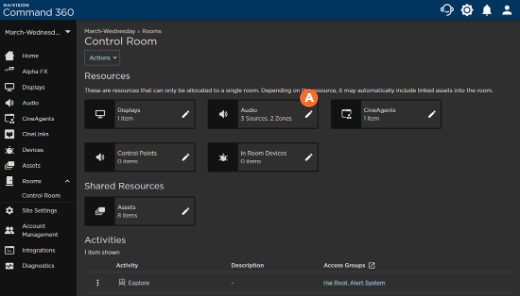Room Audio Processor
To view room-specific audio processor information:
- Click the user account icon in the top right and select Admin.
- On the side menu, click Rooms.
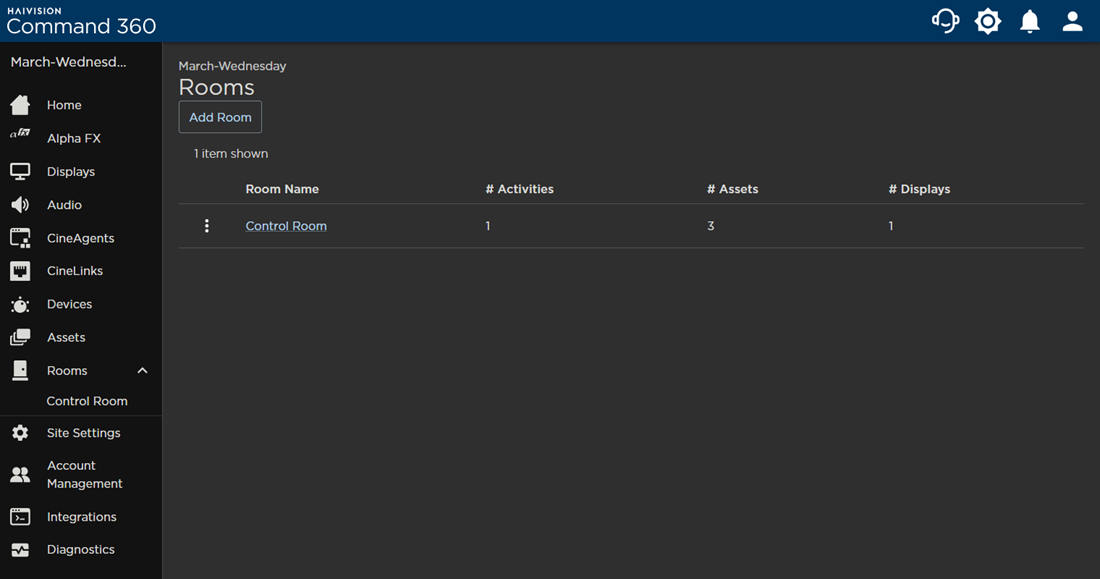
- Click a Room Name from the summary table, or click a room on the side menu.
- Click the


- In the Manage Audio panel, click Go to Audio Processors.
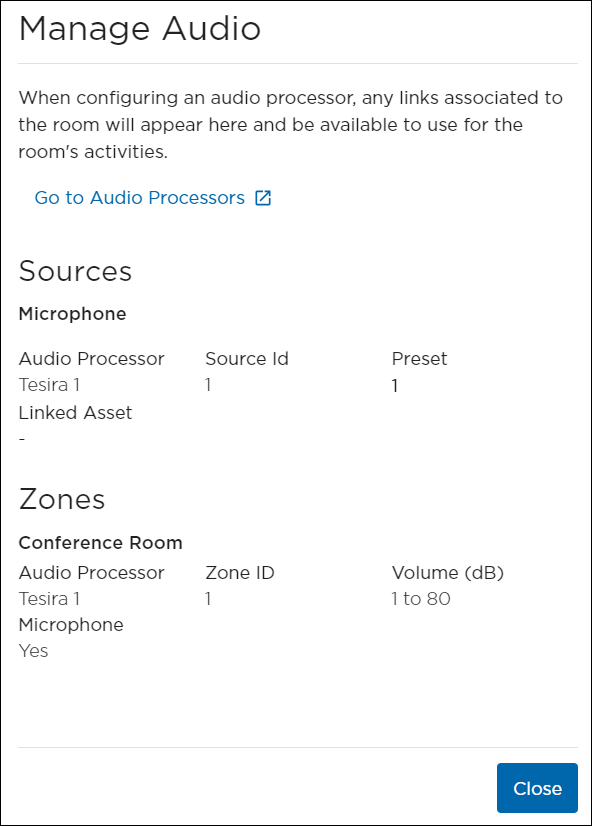
From here, you are taken to the Audio resources screen. For information on adding sources and zones to a room, see Configuring Audio Processors.