Message
A Message asset is a text-based message meant to be shared on a display.
To create a message asset:
- Click the user icon in the top right and select Admin.
- On the side menu, click Assets.
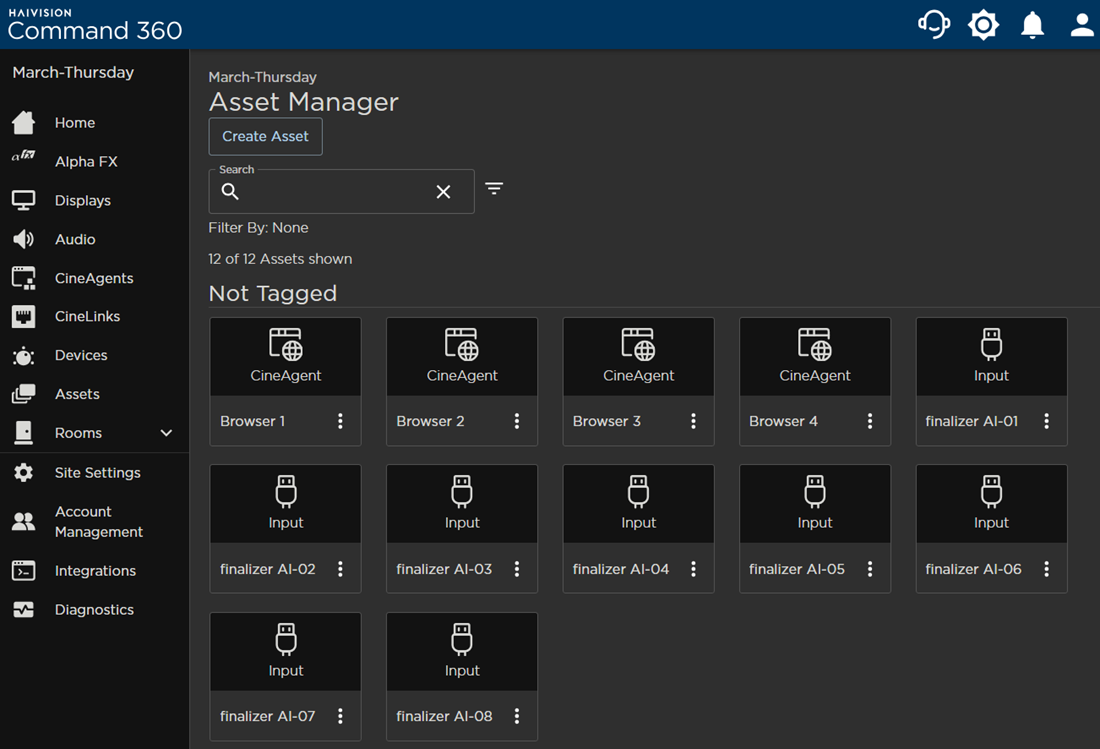
- Click the Create Asset button.
- Select Message and click Next.
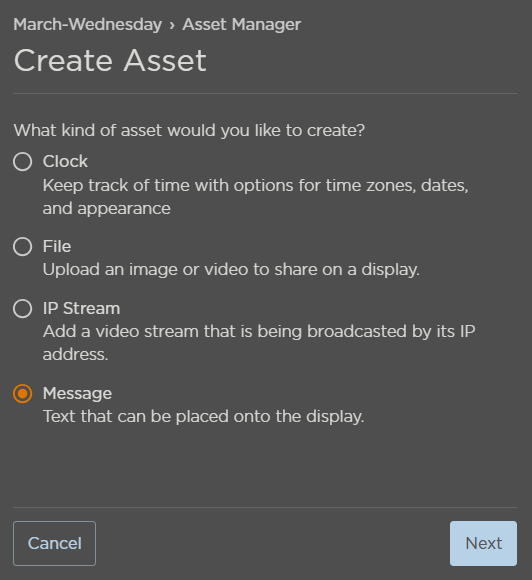
- Enter a unique Asset Name.
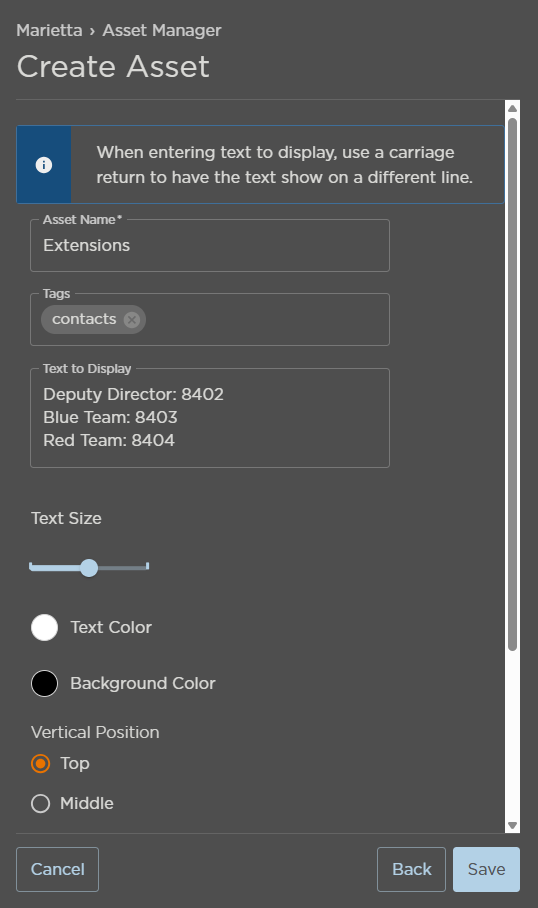
- Add Tags if desired.
- Enter Text to Display. Use a carriage return to create line breaks.
- Use the Text Size slide to adjust size.
- Choose a Text Color.
- Choose a Background Color.
- Choose the Vertical and Horizontal Positions of text placement.
- Click Save when finished.
The new asset is added to the Asset Manager. If tags were added, the asset is replicated under each tagged category. Untagged assets appear under the Not Tagged category.
Add Message to a Room
Assets must be assigned to a room to be viewed on a video wall. Refer to Room Resources for further instruction.
Add Message to an Activity
Assets must be assigned to a specific activity within a room to be viewed on the video wall. Refer to Activity Resources for further instruction.
