Deleting Control Profiles
To delete a control profile:
- Click the user icon in the top right and click Admin.
- On the side menu, click Site Settings.
- Click the Control Profiles tab.
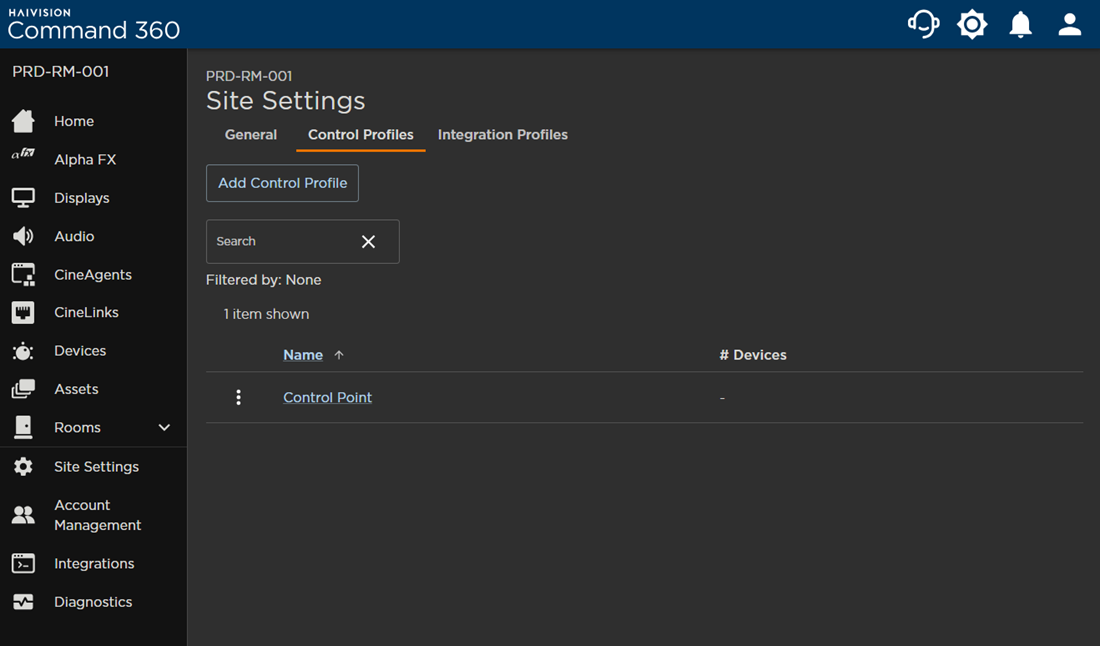
- Click the

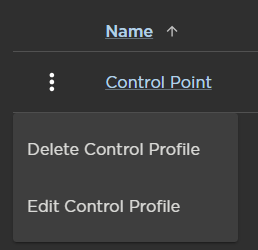
- Click Delete Control Profile. A confirmation prompt appears.
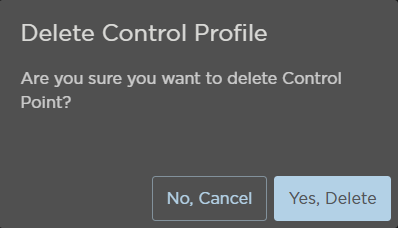
- Click Yes, Delete.
The profile is removed from the summary table.
