Deactivating Accounts
To deactivate an existing user account:
- Click the user icon in the top right and select Admin.
- On the side menu, click Account Management.
- Click the Accounts tab.
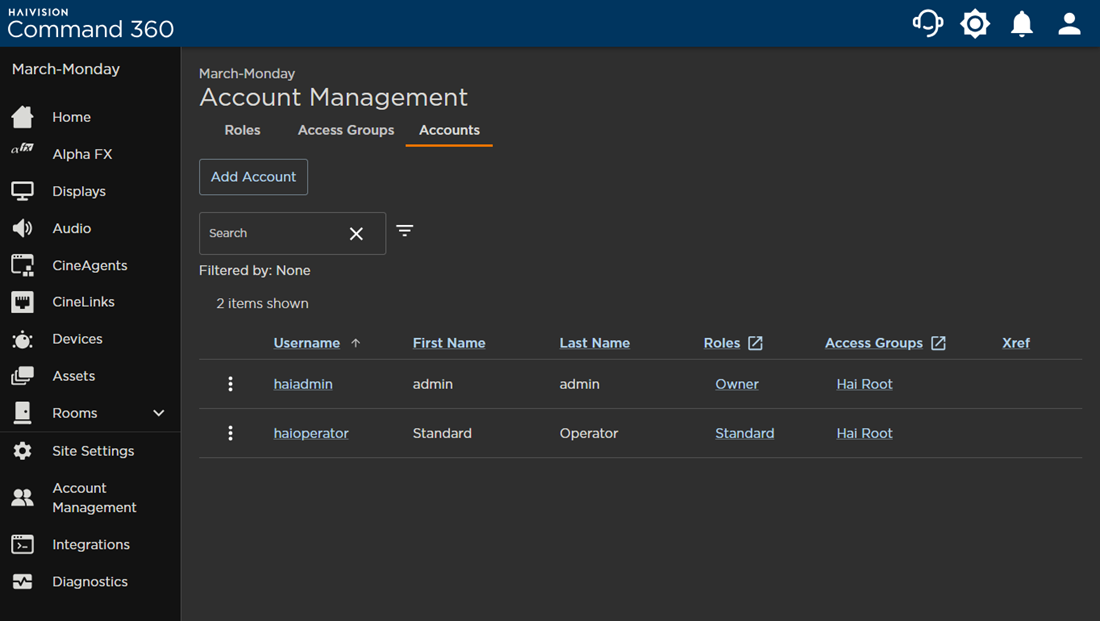
- Click the

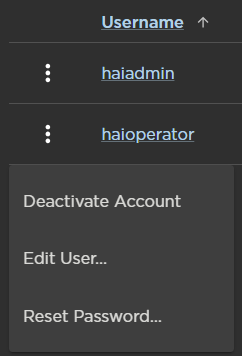
- Click Deactivate Account. A confirmation prompt appears.
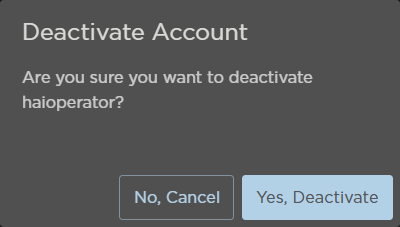
- Click Yes, Deactivate.
The account is removed from the summary table.
