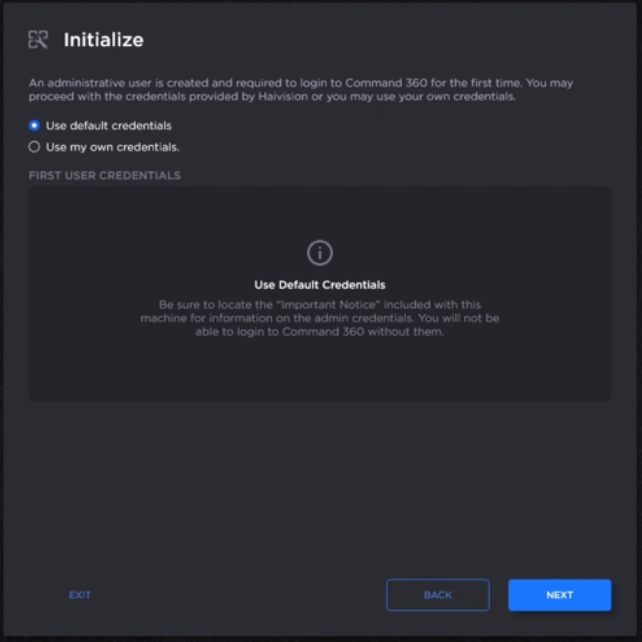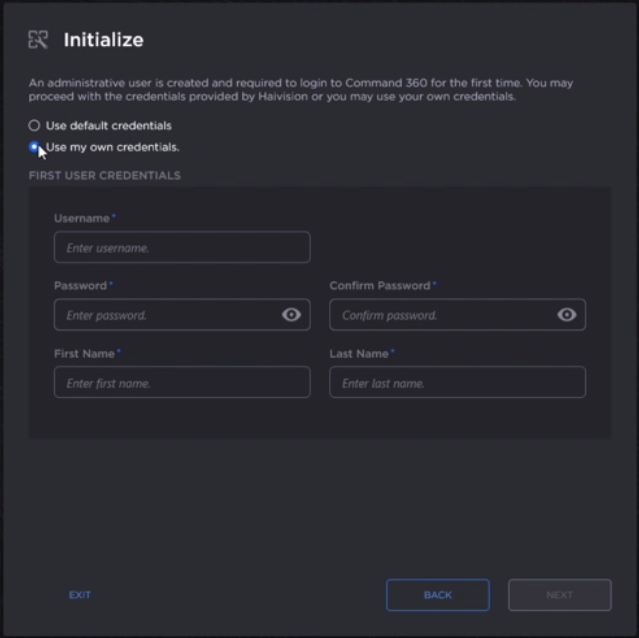Creating an Initial User
After configuring network settings, you must create an initial administrative user who will log in to Command 360 for the first time.
Select either Use default credentials or Use my own credentials.
Note
If Use default credentials is selected, refer to the Important Notice card included with your appliance to sign in.
- If Use my own credentials is selected, complete the initial user credentials fields:
- Enter a Username.
- Enter a Password.
- Re-enter the password in the Confirm Password field.
- Enter a First Name.
- Enter a Last Name.
- Click Next.
- After confirming settings, click Finish. The system initializes.
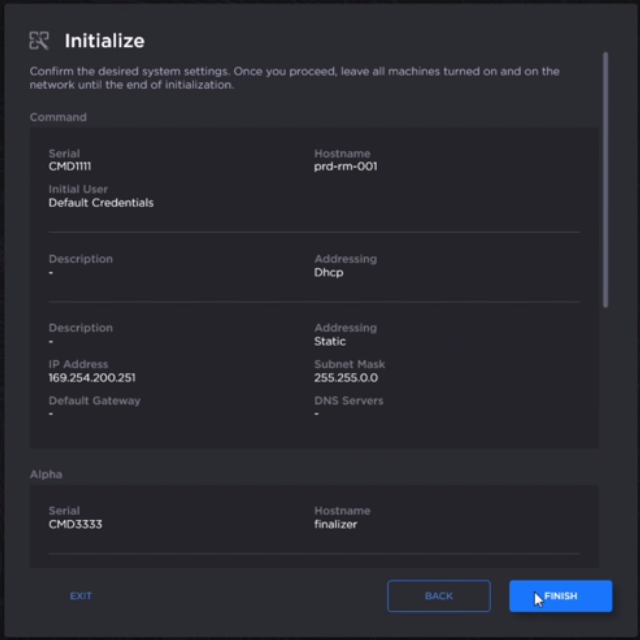
- After Command 360 successfully initializes, details for accessing the system appear. Click Exit when finished.