Alpha FX
The Alpha FX page is where you manage video cards associated with the system. After system initialization, video cards are automatically configured in a 4x1 output arrangement but can be reconfigured if necessary. You can also quickly assess the status of a video card in the summary list to determine if an error has occurred requiring a reset of the card.
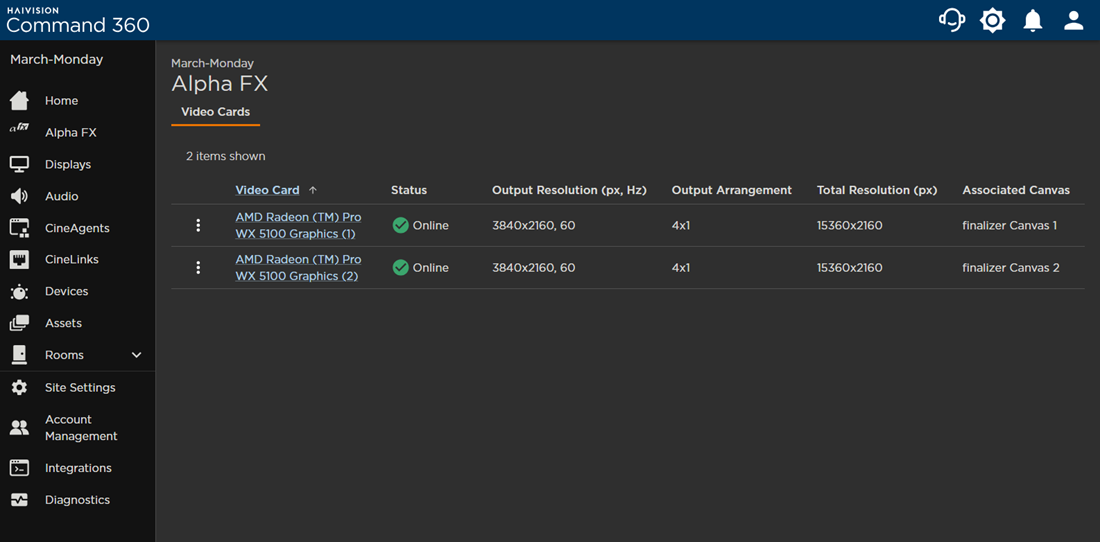
For video cards with the status Online, click the 
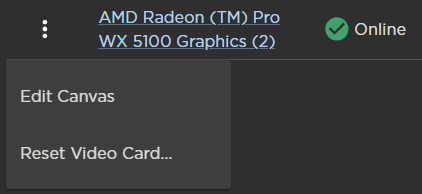
- Edit Canvas allows you to change the name of the canvas associated with the video card and select whether any outputs use a video splitter.
- Reset Video Card deletes the current configuration, as as any displays, devices, and layouts associated with the video card. After resetting, the card's status is changed to Finish Setup.
For video cards with the status Finish Setup, click the 
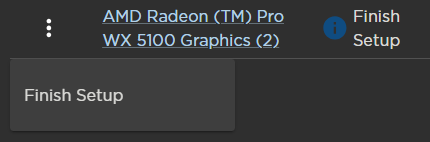
- Finish Setup launches the video card configuration process for arranging the outputs to create the Display.
