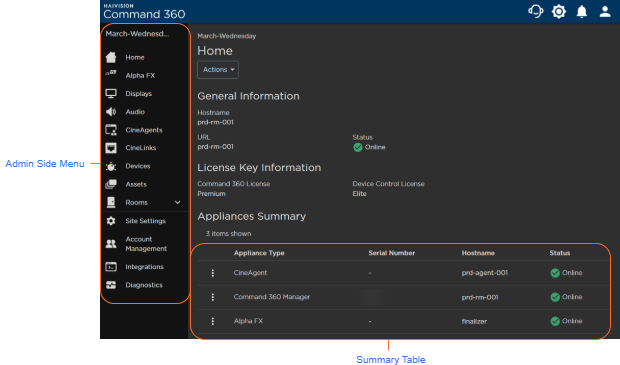Admin Screens
Available to users with admin permissions, the Admin screens allow you to configure site settings and manage system resources.
The Admin interface contains a navigation pane on the left side of the screen that allows you to access system components. The top of the navigation pane (directly underneath the Haivision Command 360 site landing page shortcut) displays the site name.
Most pages in the Admin section contain a summary table listing available resources, their status, and other relevant details.
See Administrator Tools descriptions of each Admin page and instructions for managing resources from this interface.