Adding Integration Profiles
To add an integration profile:
- Click the user icon in the top right and select Admin.
- On the side menu, click Site Settings.
- Click the Integration Profiles tab.
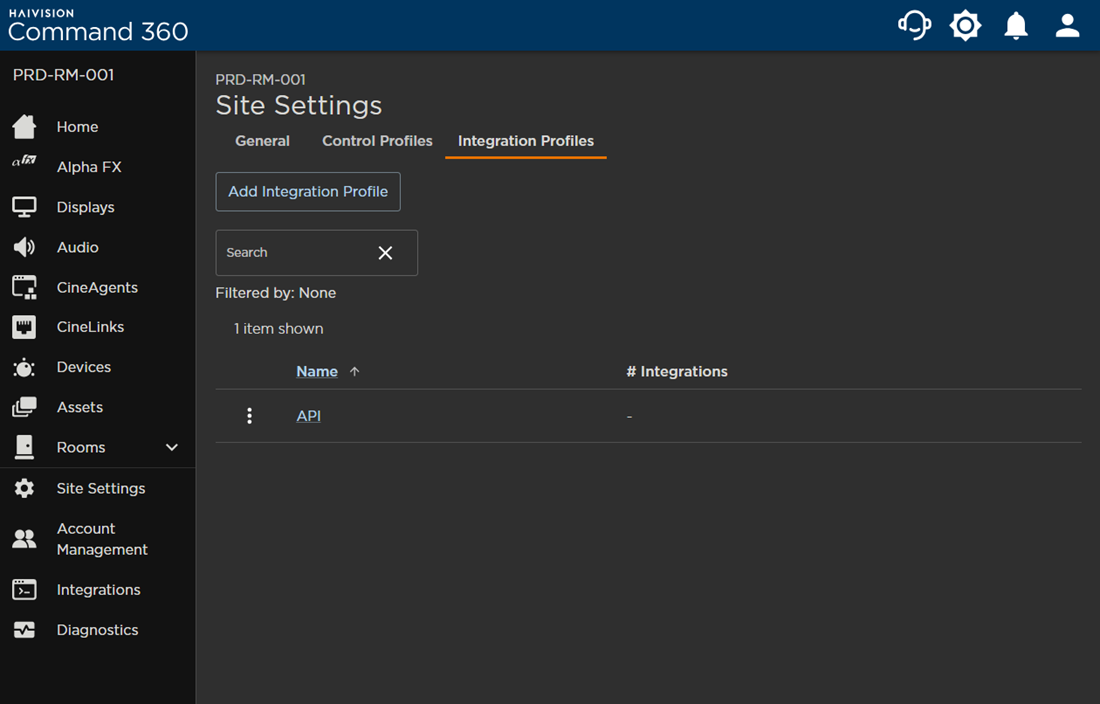
- Click the Add Integration Profile button.
- Enter a Role Name.
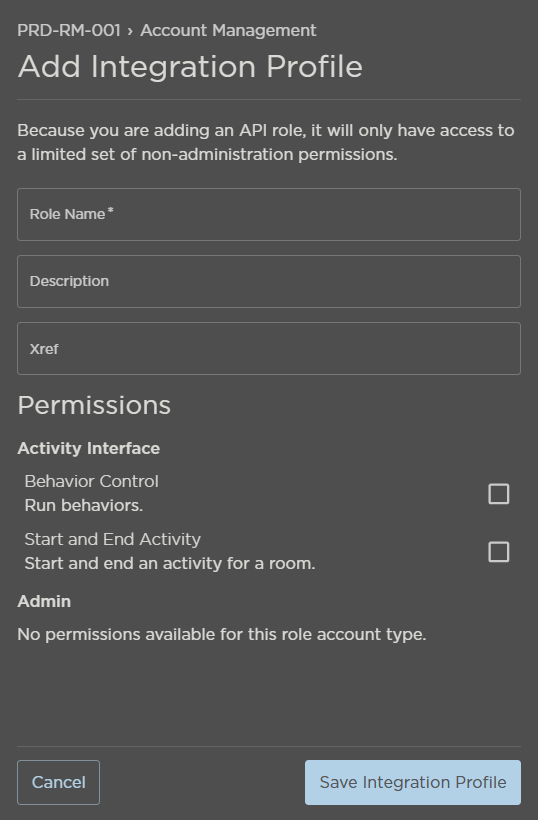
- (Optional) Enter a Description and Xref value.
- In the Permissions section, click the checkbox next to each permission you wish to assign.
- Click Save Integration Profile.
The new profile is added to the summary list and can be used to create Integrations.
