Adding Control Profiles
To add a control profile:
- Click the user icon in the top right and select Admin.
- On the side menu, click Site Settings.
- Click the Control Profiles tab.
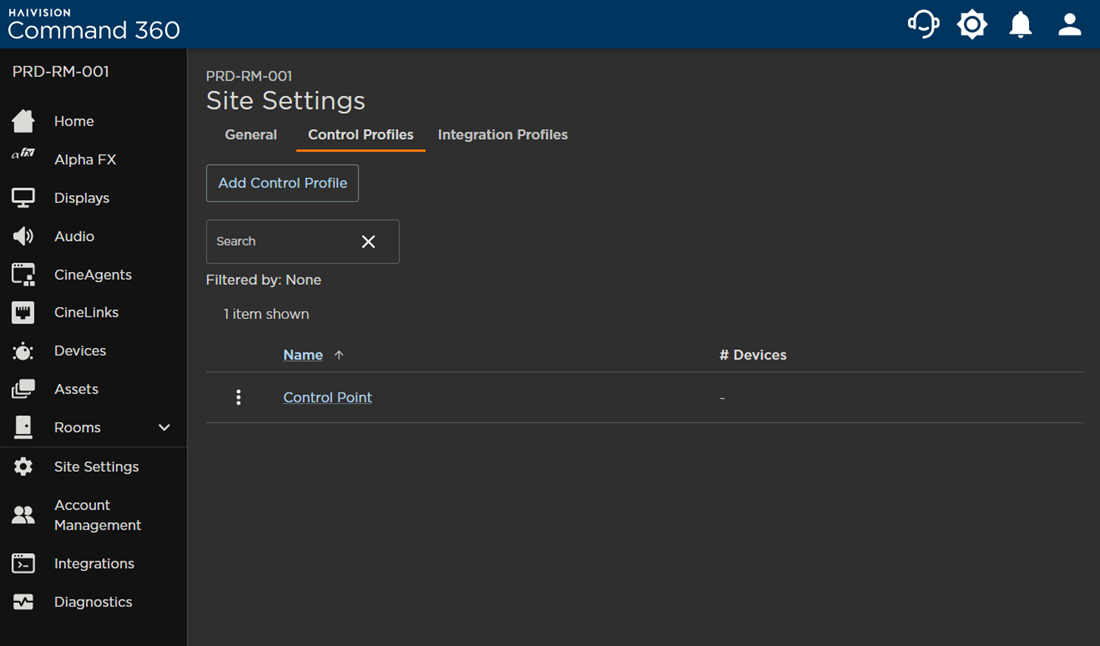
- Click the Add Control Profile button. The Add Control Profile panel opens on the right.
- Enter a Name to identify this control profile.
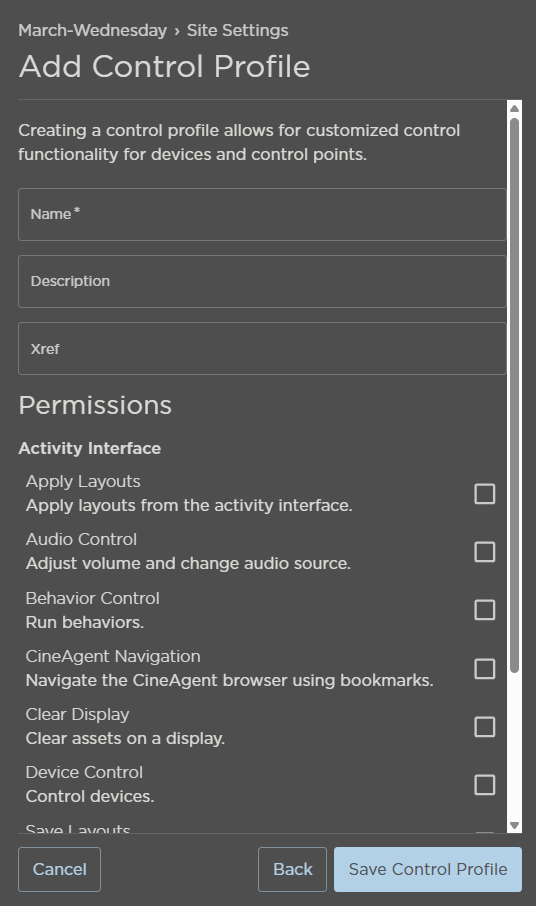
- (Optional) Enter a Description and Xref value.
Click the checkbox next to each permission you wish to assign this profile.
Note
Only Activity Interface permissions are available to control profiles.
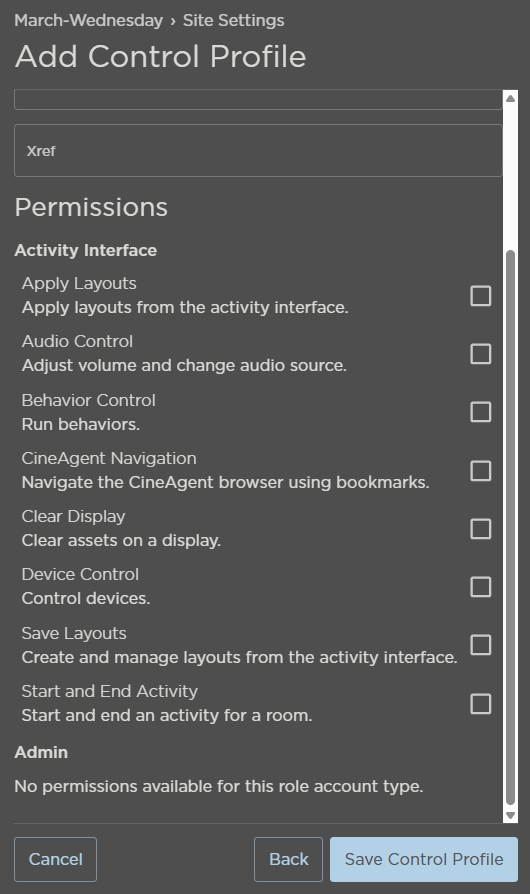
- Click Save Custom Profile.
The new profile is added to the summary table.
