Adding Integration Accounts
To add an integration account:
- Click the user icon in the top right and select Admin.
- On the side menu, click Integrations.
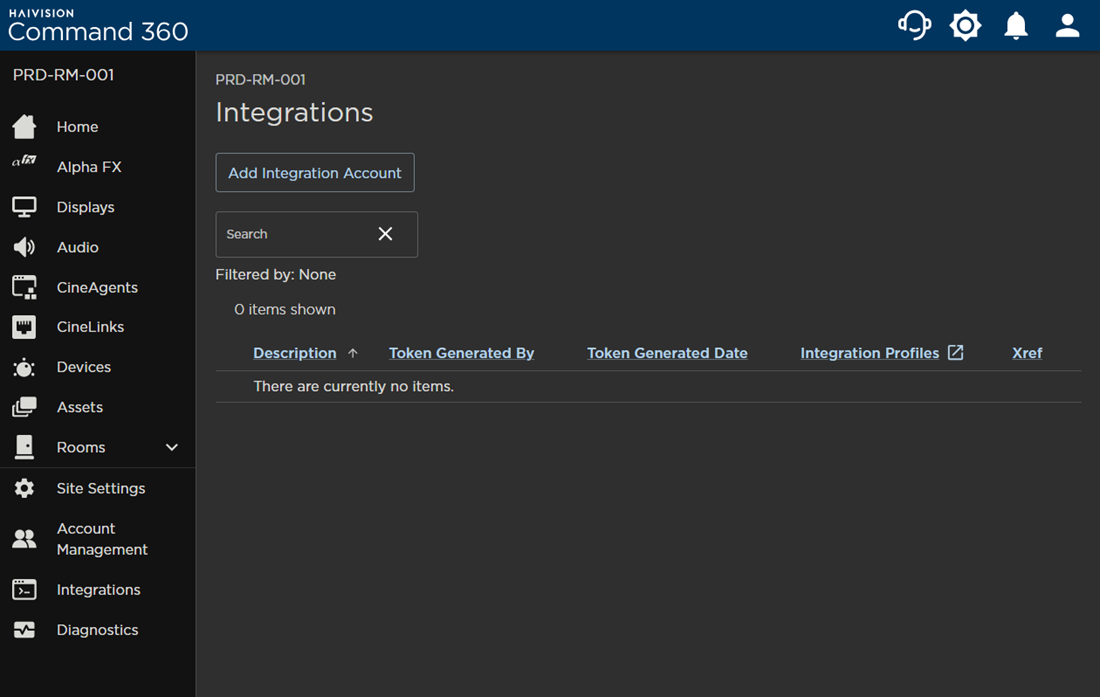
- Click the Add Integration Account button. The Add Integration Account panel opens on the right.
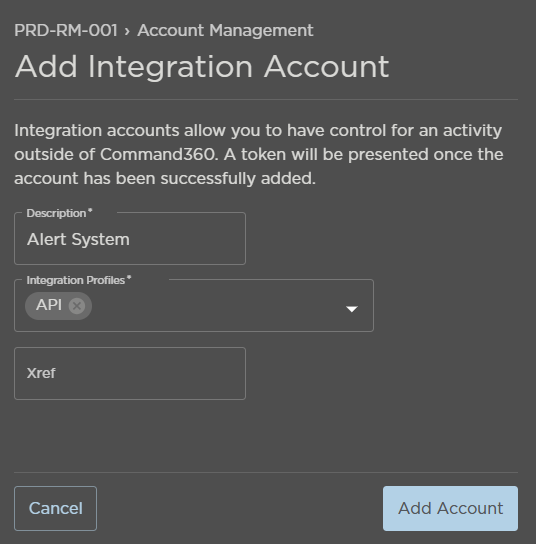
- Enter a Description.
- Select an API Role.
- Select an API Access Group.
Enter an Xref value.
Note
A unique Xref value is required for API Behavior control.
- Click Add Account. The Integration Account Properties panel opens.
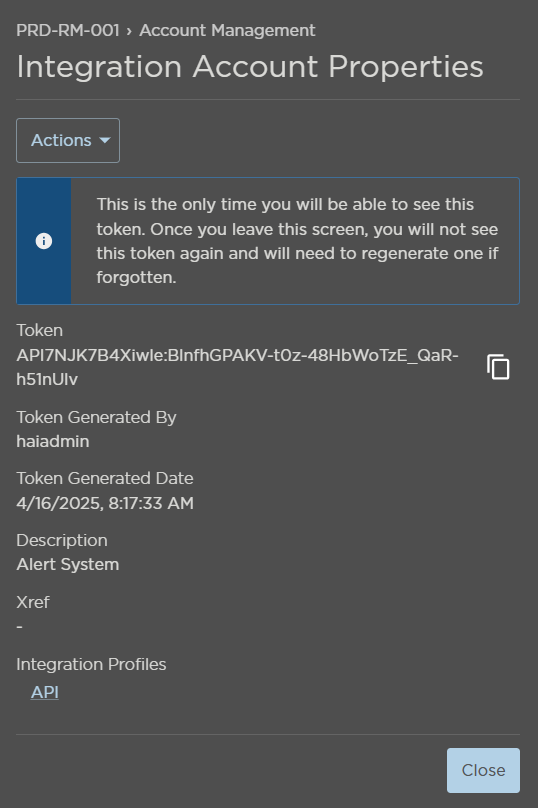
- Click the copy icon to copy the API token and store it someplace secure. As noted in the panel, you will not be able to access this token again and will have to regenerate the token if lost.
The new integration account is added to the summary list.
