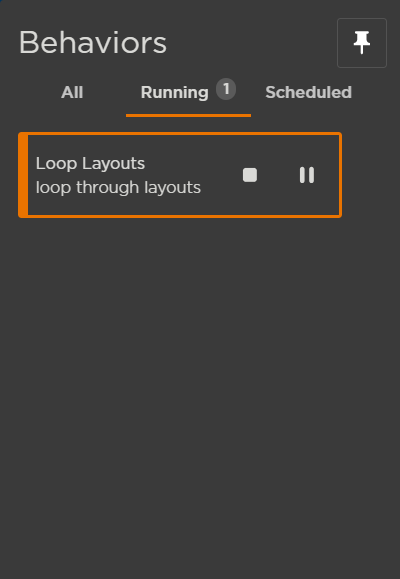Running Behaviors
After initiating a behavior from the All tab, it will appear in the Running tab.
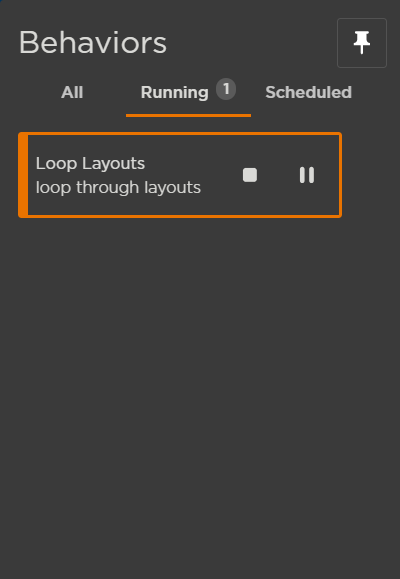
- Click the stop icon to stop the Behavior and return the display to its former state.
- Click the pause icon to pause the Behavior.
After initiating a behavior from the All tab, it will appear in the Running tab.