Deleting Activities
To delete an Activity:
- Click the user icon in the top right corner and select Admin.
- On the side menu, click Rooms.

- Click the room containing the Activity you wish to delete.
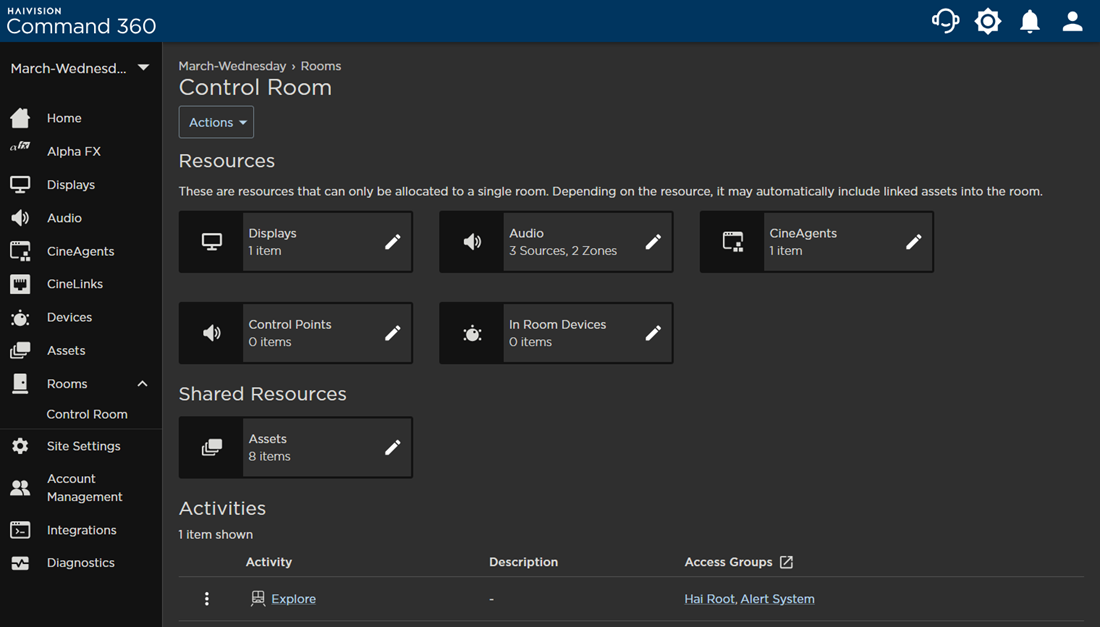
- In the Activities section, click the

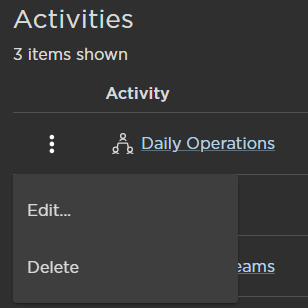
- Click Delete.
- In the confirmation pop-up, click Yes, Delete Activity.
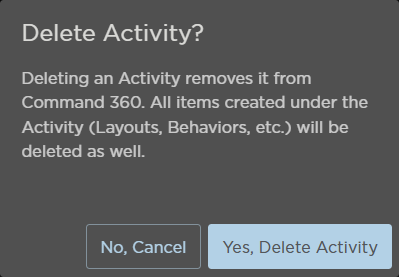
The Activity no longer appears on the summary table.
