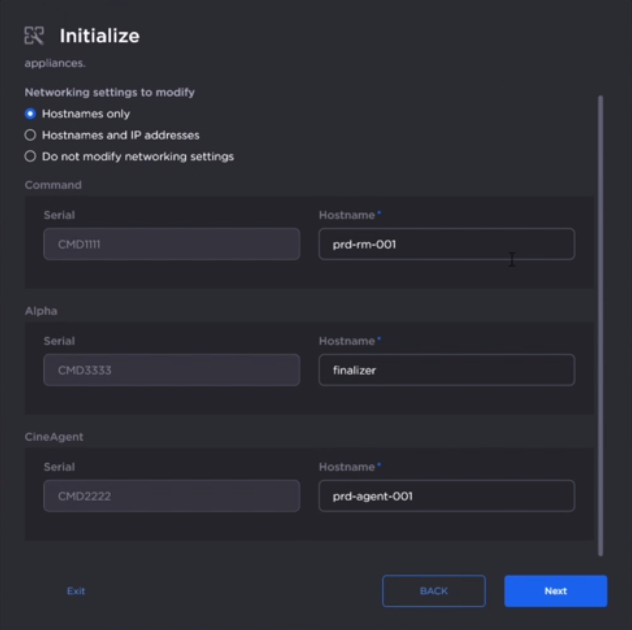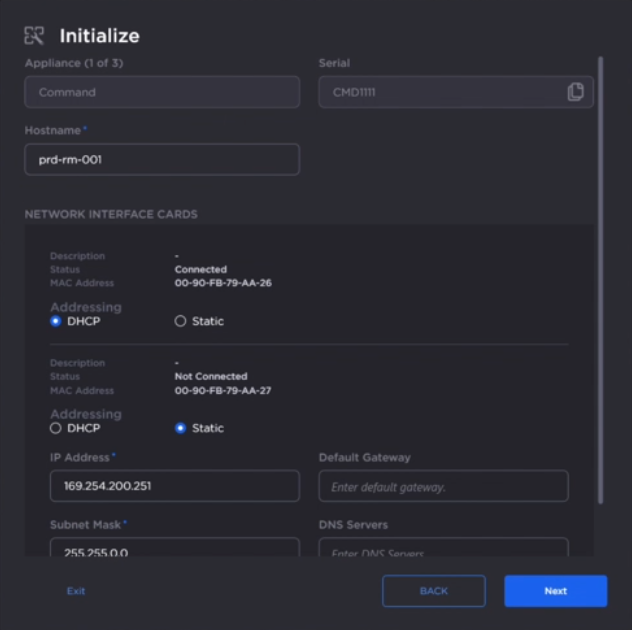Configuring Appliance Network Settings
To configure appliance network settings:
- On the main menu, click Configure Network.
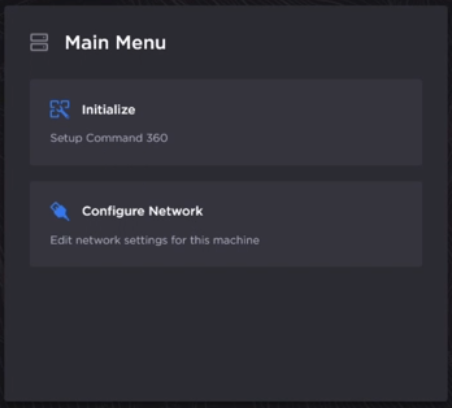
- Select each appliance that should be included in the initialize process.
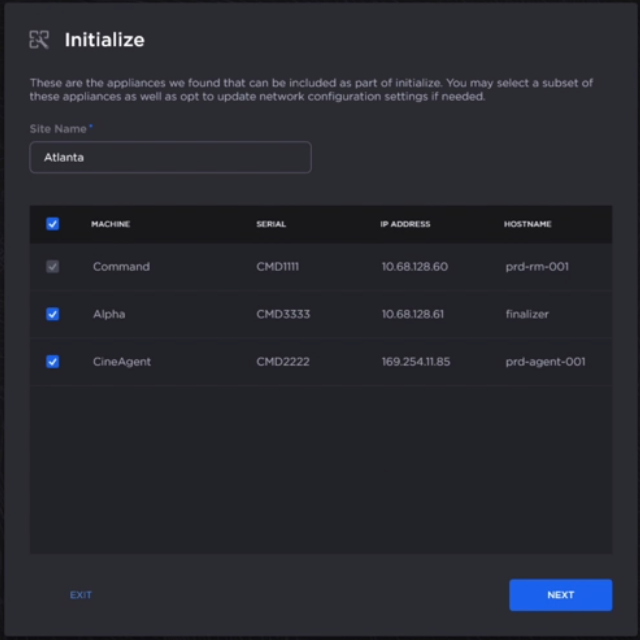
- Under "Would you like to modify network configuration settings for the selected appliances?" select Yes.
- Click Next.
Under "Networking fields to modify," select either Hostnames Only or Hostnames and IP Addresses.
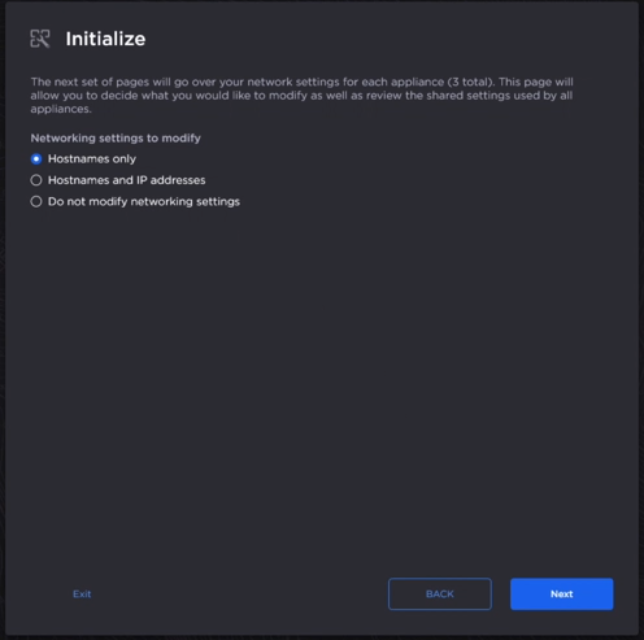
- After configuring the network fields, click Next.
Continue the Initialize process by Creating an Initial User.