Adding a CineLink Decoder
To add a CineLink decoder:
- Click the user icon in the top right corner and select Admin.
- On the side menu, click CineLinks.
- Click the Decoders tab.
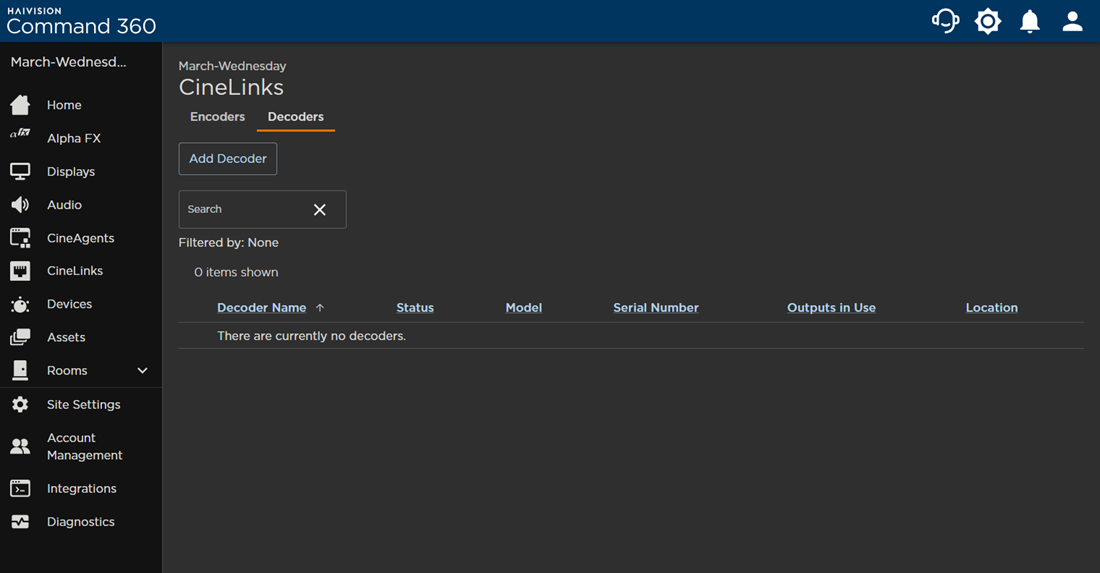
- Click the Add Decoder button. The Add CineLink Decoders side panel opens on the right.
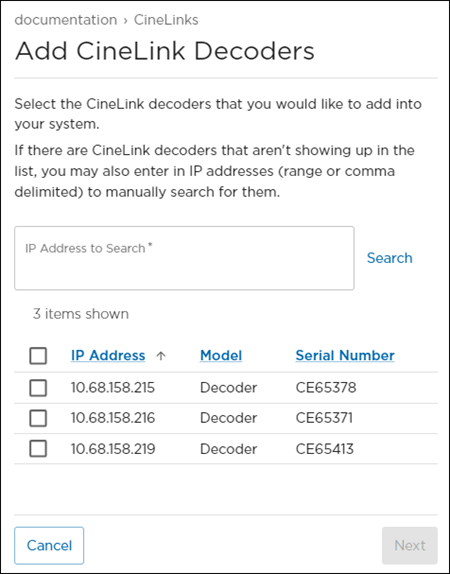
- Enter an IP Address to Search to add a decoder manually, or scroll the list of automatically detected decoders and click the check box next to each one you wish to add.
Click Next.
- (Optional) Decoder Name, IP Address, Model, and Serial Number auto-populate with the encoder details. The Decoder Name and Location can be edited if desired.
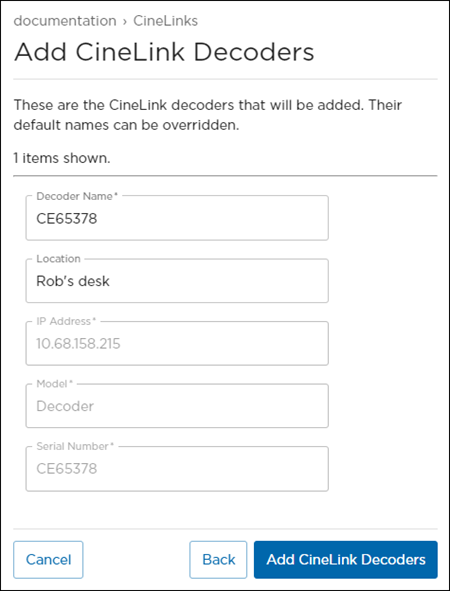
- Click Add CineLinks Decoders. The decoders appear on the CineLink management summary list.
The status should indicate the machine is online and available for use. If the status is offline, check the device and ensure all settings align with network requirements.
