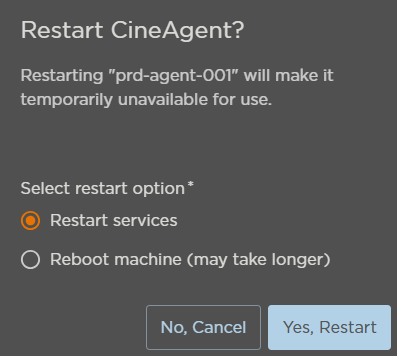Restarting Appliances
Appliances can be restarted individually through the Home page of the admin section.
- Click the user icon in the top right corner and select Admin.
- On the Home page, click the

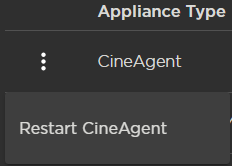
- Select the restart option for the given appliance.
- When prompted, select either Restart services or Reboot machine (may take longer).