Starting a Live from the MoJoPro Application
- Slide the bottom menu bar to select the Live menu

- Click on the Live button


The screen display information:
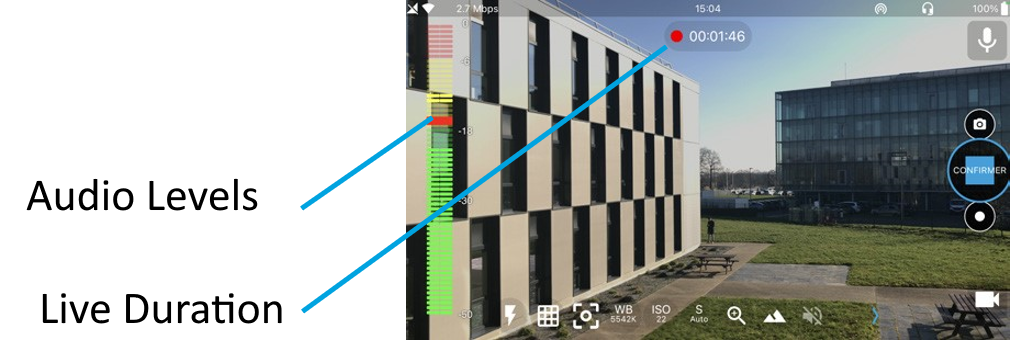
Tip
To stop the Live, click on 




The screen display information:
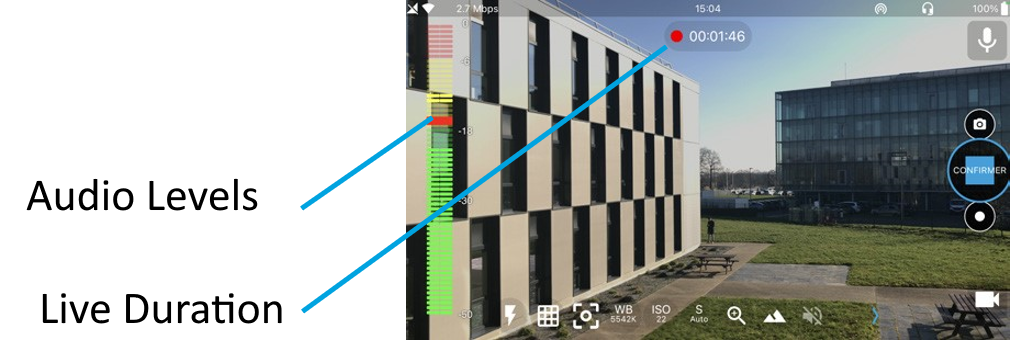
Tip
To stop the Live, click on 
