Activating your BeOnAir
Before using your BeOnAir, you will need to activate your product on Haivision support website.
Please make sure that you have already created an account on the support portal. If not, click on Request a new Haivision Account.
- Open the support.haivision.com/s/beonair website.
- Fill in the fields using information that you can find on the Registration Card included in the package.
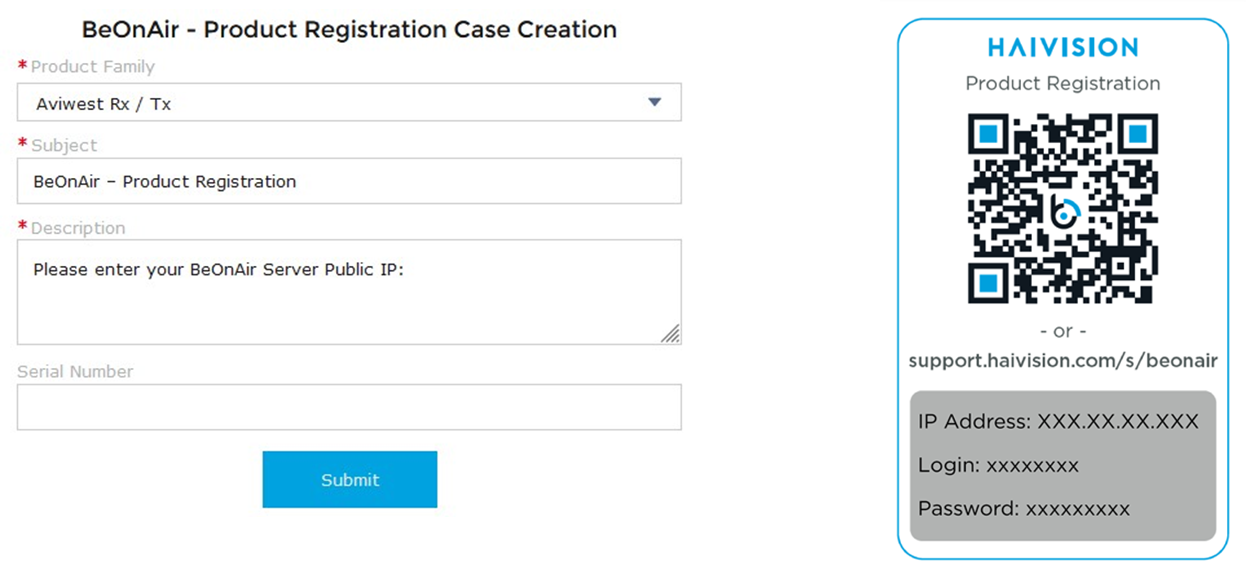
- Haivision support team will activate your BeOnAir solution and send you a confirmation email within 24 hours.
