Accessing the BeOnAir Cloud Service
Connection settings are indicated on the Registration Card delivered with your BeOnAir package.

- In the address bar of your web browser enter the IP address, followed by «:8888» .
- Enter login and password.
The BeOnAir Cloud Service user interface opens:
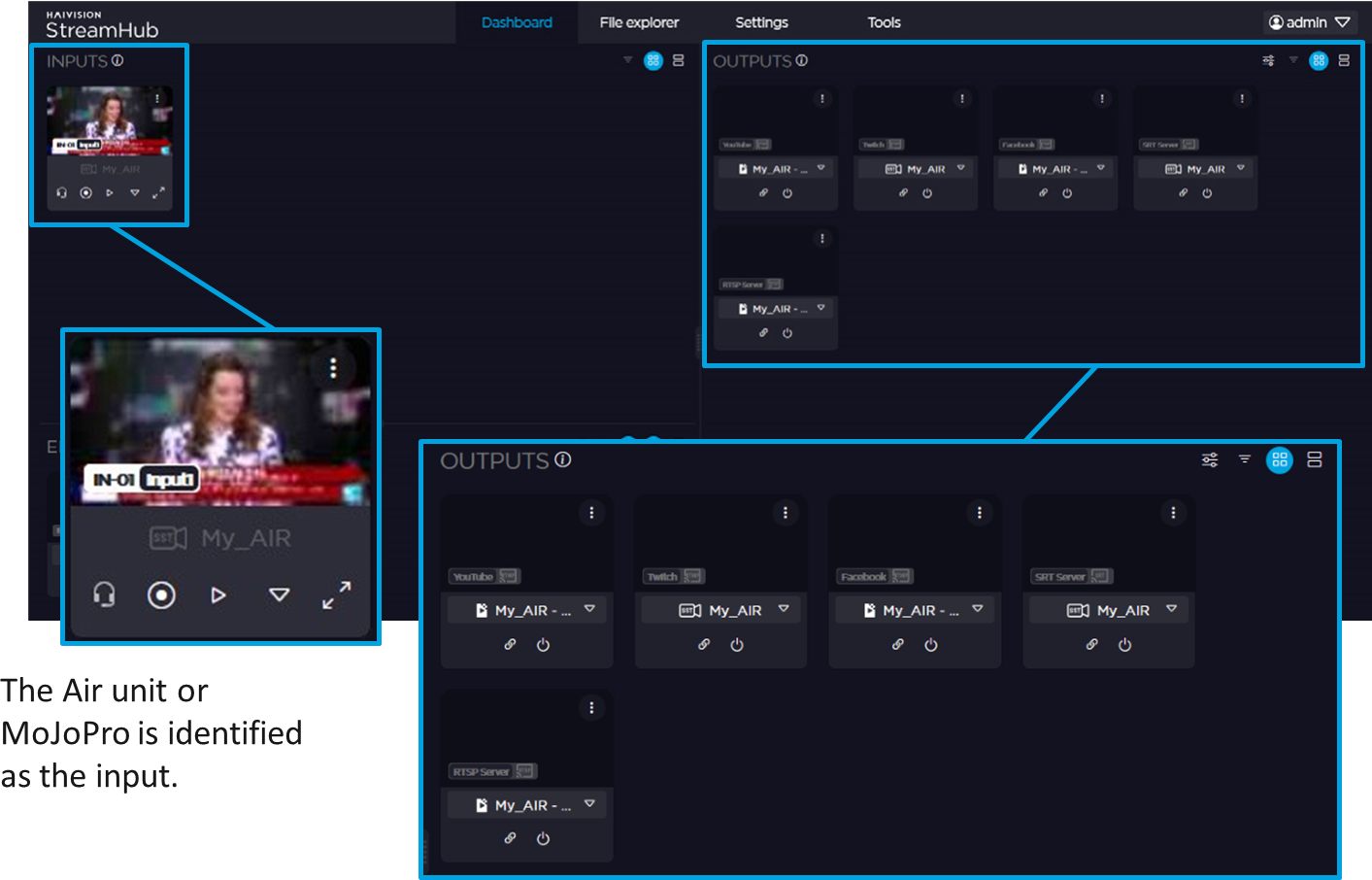
5 types of output are preset to allow you streaming to various platforms (Facebook, YouTube, Twitch, a RTSP Server, a SRT Server).
You simply need to configure connection settings for each output you want to use (see further).
