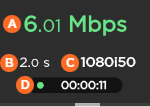Starting a Live
- From the Home menu, click on

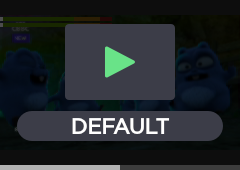
- Tap





- Tap


Tap





Note
When Auto-record is enabled, tap the screen to have additional indications:




Connection Loss during a Live with Simultaneous Record
Recordings of your Live events will continue even if the network connection is lost and Live is interrupted.
If the network connection is lost:
- You will receive an error message.
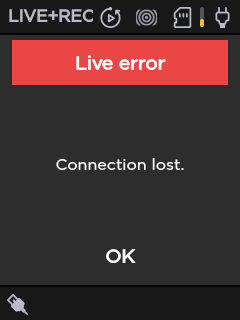
- Tap OK to return to the Live preview, where you will see the recording still in progress.
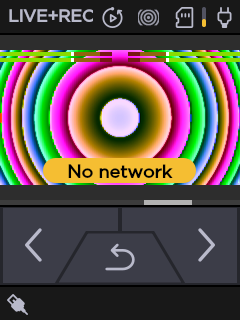
Tap

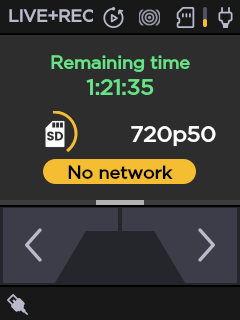
- You will receive an error message.