Selecting a Record Profile
You can select different record profiles for:
- Live + Auto-record
- Record only
Note
The feature Live + Auto-record is available in Single Encoding mode only.
Web Interface
From the Dashboard, in the Streams section, click the  icon. The encoder's current settings appear:
icon. The encoder's current settings appear:
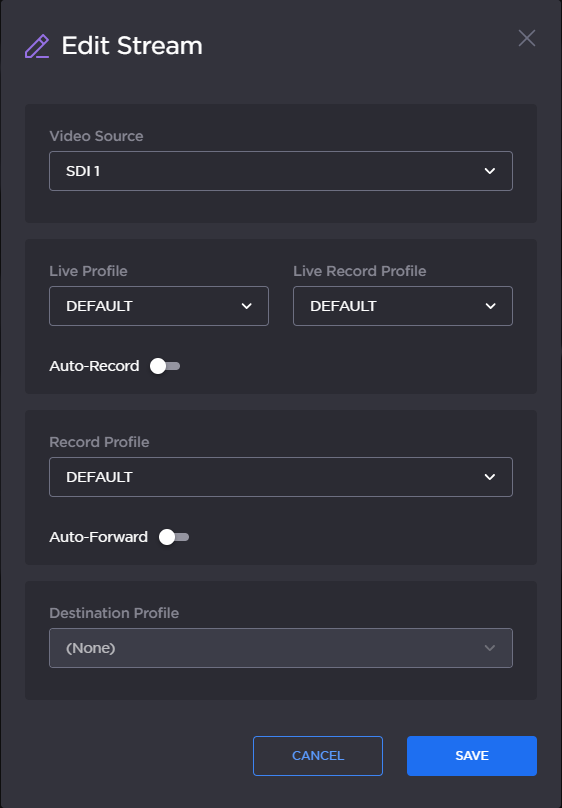
- Select a pre-defined Record Profile from the dropdown list.
If desired, activate the Auto-Forward toggle.
Note
- When this option is enabled, a Forward starts automatically when a Live starts.
- The record profile used for the Auto-record can be different than the one used for a Record only.
- Select a Destination Profile in the dropdown list.
- Click SAVE.